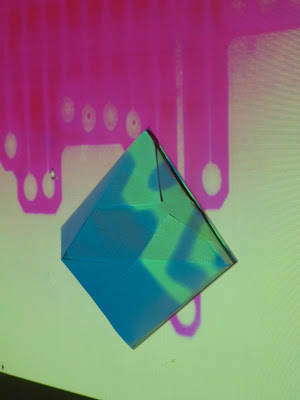

set the projector and the lcd display to the same resolution in the system prefs'
create a new photoshop doc the exact same resoultion, at 72 dpi and with square pixels
zoom to 100percent go to full screen and using then pen tool trace your object.
use the path to create a selection, inverse the selection and then fill the selection.
delete the background layer then save.
open FCP, import your photoshop doc, drag the photoshop doc onto a fresh sequence FCP will ask you if you want to change the sequence to match the settings of the photoshop doc. say yes.
go to sequence settings and change the compressor to Prores422
cool! I came across this when googling video mapping. maybe you'v seen it?
ReplyDeletehttp://videomapping.org/
yeah I followed the instructions on this site on how to do it but they didnt work as they are specific to that class. Above are callums instructions! We got it to work today, pretty easy! x
Delete